Javascript menu demo
Various ways of doing a menu where mouse over highlights an option.View Source to see full CSS and JS.
CSS change element background-color
CSS code like the following can change an element background-color on hover. No JS needed:
button.menubutton:hover
{
background-color: lightyellow;
}
JS change img src
The onmouseover event can call JS, which can then carry out arbitrarily-complex calculations and changes.The following uses pre-prepared images. The JS switches img src to a different image on hover.
Images made at ButtonGenerator.com.
<a onmouseover="document.getElementById('menu1').src='menu.1.on.png';"
onmouseout="document.getElementById('menu1').src='menu.1.off.png';"
href="file.html"><img src="menu.1.off.png" id="menu1"></a>
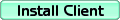
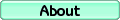
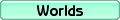

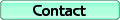
JS change img src (cleaner)
Here is a version of the above with the JS better separated from the HTML.We define elements in the HTML first, with no JS.
Then the JS finds elements and applies event handlers to them.
View Source.
function setHover ( id, onimg, offimg ) // set hover on and off images for this element ID
{
document.getElementById(id).onmouseover = function() { this.src = onimg; };
document.getElementById(id).onmouseout = function() { this.src = offimg; };
}
This is called Unobtrusive JavaScript
CSS change img src (works on Chrome)
As CSS has evolved, it has taken over some of the things you once might have needed JS for. In fact, CSS can now change the img src itself. No JS needed:
#css1:hover
{
content:url("menu.1.on.png");
}
- This works on Chrome but not on some other browsers.
- Can you fix it to work on all browsers?