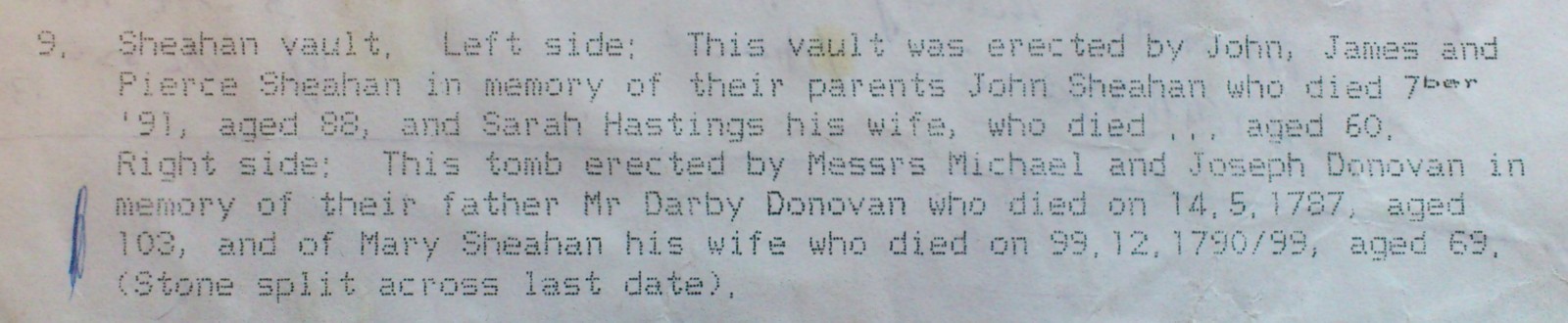This issue is finally understood.
(Thanks to
Curnan Reidy and Brian Rice.)
It is not perhaps a Chrome "bug".
Rather it is Chrome's decision on how to deal with buggy images.
Some images, rotated with buggy software, may end up with
a bad
"Orientation" value in their EXIF
meta-data.
This was never noticed because most software ignores the
"Orientation" tag.
But the new version of Chrome on Windows does not ignore the "Orientation" tag,
and will rotate the image if you link to it,
but not rotate it if you embed it on a page
(for backward compatibility).
Exif Image Height : 330 Exif Image Width : 1600 Image Height : 330 Image Size : 1600x330 Image Width : 1600 Orientation : Rotate 90 CW
This image was rotated from the original and saved.
The rotation is shown in the correct EXIF height and width.
But the rotation has left an unfortunate trace in the EXIF orientation.
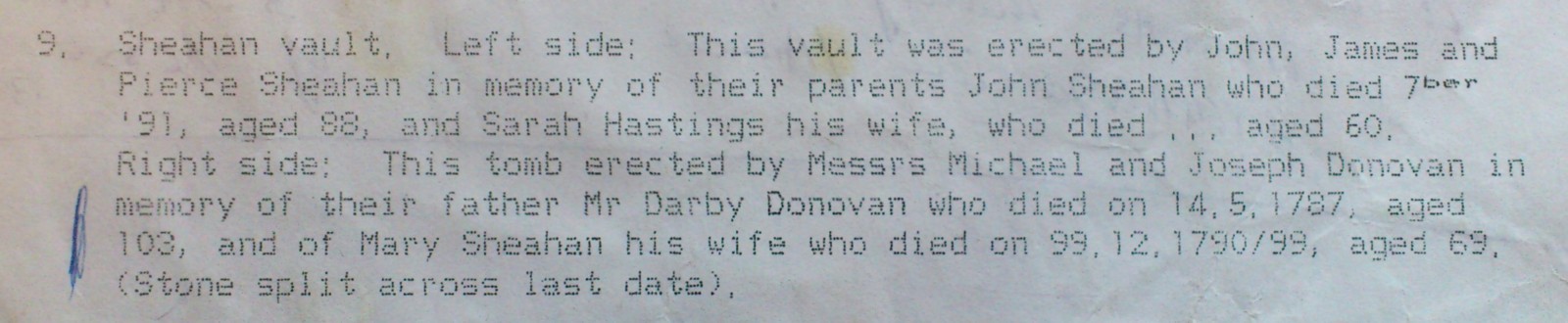
New image:
Bitmaps/5.jpg
ExifTool
shows
EXIF data for this image as:
Exif Image Height : 330 Exif Image Width : 1600 Image Height : 330 Image Size : 1600x330 Image Width : 1600 Orientation : Horizontal (normal)