Each site could keep a list of all sites on the network
(or have access to such a list).
BITNET
kept such a list, of thousands of international sites.
ARPANET did this at first, too.
The Internet has long since grown too big to keep a list of all sites anywhere, let alone have one at each site.
This means sites do not know a priori if an email address or web site name is valid. They must make a query and find out.
You don't clutter up your site with info about other sites, 90 percent of which you will never actually need to know about. You don't have huge amount of Internet traffic being announcements of new sites.
Say the University of MIT is responsible for all addresses:
*.mit.eduIt is assigned a segment of the numerical address space, like this (not exactly this):
106.132.*.*and can assign and reassign names to this as it likes. It doesn't need permission to add new machines to the Internet, nor does it need to publicise those machines. Other sites find out about these machines if and when they need to (which may be never).
When given the name of a machine:
jimmy6.chemistry.mit.eduthey talk to the DNS server for .edu, which gives them the name of the DNS server for .mit.edu, which gives them the real address of the site (or says "invalid site").
Each subzone can build and rebuild its own topology as it pleases. Don't even need to report how much of that address space is used.
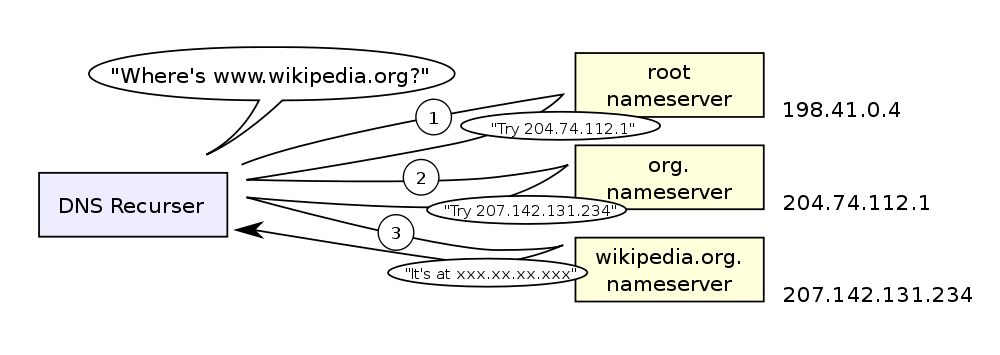
DNS so important / done so often that there are duplicate DNS servers, caches of remote information, etc. (without going as far as the complete cache of all sites on the net).
DNS uses UDP (not TCP) for address lookups.
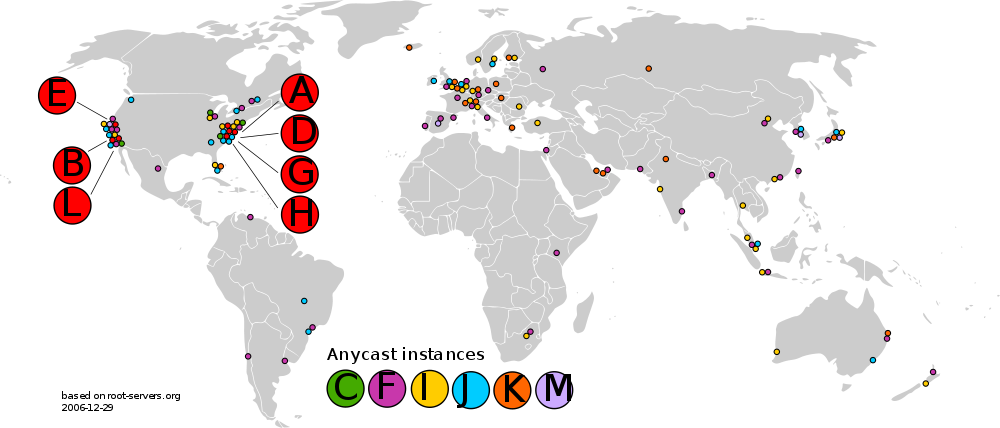
The
root nameservers
of the world, as at 2006.
13 logical servers,
most distributed geographically using anycast.
From here.
There was at that time a single root nameserver in Ireland,
run by INEX
in Dublin.
Part of the
J
group.
A nameserver for .com and .net.

CA DNS server: 136.206.11.247 DCU DNS server: 136.206.1.3
See Virtualization and Virtual server.
Multiple names for the same host.$ nslookup www.computing.dcu.ie www.computing.dcu.ie canonical name = corno.computing.dcu.ie. Name: corno.computing.dcu.ie Address: 136.206.217.26