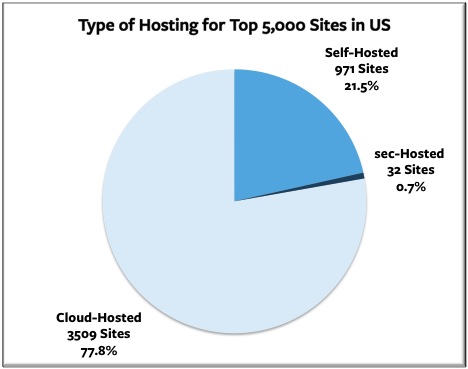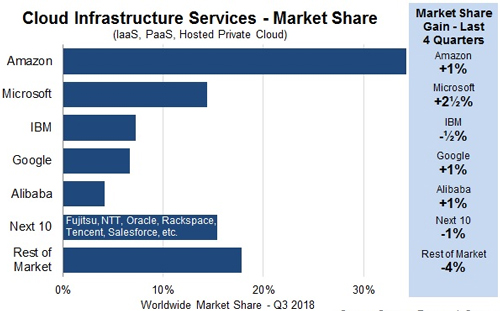Cloud computing
Features of cloud service model
- Cost:
Model delivers lower cost for many businesses.
A business does not necessarily need its own servers.
No server room needed.
Less security staff needed.
Less IT staff needed.
-
No maintenance / repair / upgrade problems.
Cloud provider does that.
- Scalable:
Cloud computing provider
has many (perhaps thousands of / millions of) clients sharing same infrastructure.
Economies of scale.
Can (invisibly to you)
increase / decrease assets assigned to you
as your growth/traffic/needs change (and increase/decrease pricing of course).
- See
web hosting provider putting you on same machine as other clients.
- Reliable:
Cloud provider uses economies of scale to implement a probably more reliable service
than if business manages its own servers.
Services are duplicated and distributed so hardware failures etc. do not interrupt service.
Your services are (invisibly to you)
moved to a working server.
- Security:
Not so simple.
Pro:
- Cloud provider might do better job on security than your own IT staff.
Software security requires constant monitoring / upgrades / response to threats. Can be a lot of work.
-
Also physical security: Their server rooms will have 24 hour, on-site security.
Con:
- Ironically, cloud companies are more of a target for hackers than small places. Why?
- Your sensitive data is now "out there" if they get it wrong.
- See:
Businesses often use their own local email storage, not Gmail etc.
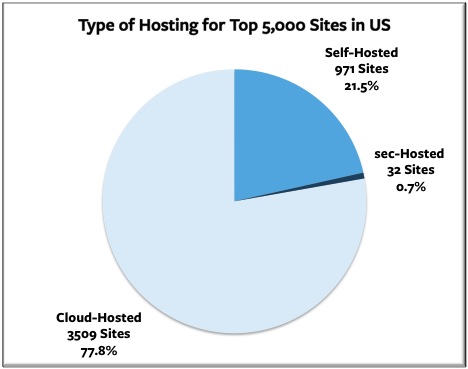 2013 survey
2013 survey
of the top 5,000 sites with the most traffic in the United States.
Shows split between own servers and cloud hosting.
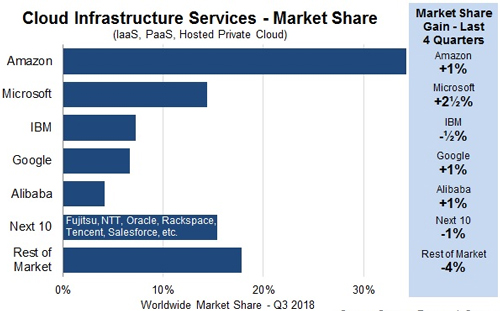
Cloud market share 2018.
Amazon Web Services
uses REST and SOAP over HTTP.
Everyone uses cloud-type services
Everyone uses
cloud-type services these days:
-
Network upgrades. Applications sit on client but are in
periodic communication with "factory", which handles
maintenance problems.
-
Windows Update for OS updates.
- Applications have their own network update systems.
- Remote storage of your files on server.
Accessible (with authentication) from any device anywhere.
- Millions use this model for their email - e.g. Gmail
- For your photos - Flickr
- For your movies - YouTube
- For your office files -
Google Docs
- I use this model myself - files on DCU server, read-write remotely from home.
- Google Drive
- private cloud storage for any file.
- Mobile cloud storage
- automatically synch your files across multiple devices.
- Remote storage:
- It may seem unnerving to keep your files remotely
with an online company.
But is keeping your files with Google (or whoever) inherently less safe
than keeping them in your own home
where they may be lost to theft, fire or hardware crash?
-
The online company is unlikely to lose your files.
Just so long as it never goes bust.
- Good idea to keep your own backup.
A good cloud service should provide an easy to use backup service.
- I use this myself.
I have a copy of my files at home, and also at work.
I would feel very insecure if I only had a copy at home, or only had a copy at work.