Package:
Can use these classes to (a) communicate with any server, (b) construct your own server.import java.net.*;
From Graba:
import java.net.*;
import java.io.*;
public class ip
{
public static void main ( String[] args ) throws IOException
{
String hostname = args[0];
try
{
InetAddress ipaddress = InetAddress.getByName(hostname);
System.out.println("IP address: " + ipaddress.getHostAddress());
}
catch ( UnknownHostException e )
{
System.out.println("Could not find IP address for: " + hostname);
}
}
}
Run it:
$ javac ip.java $ java ip www.computing.dcu.ie IP address: 136.206.217.26 |
Q. Write program to find hostname given IP.
Note getByName() is flexible in its input.
See DNS lookup.
In general:
My local host is not to be confused with: 127.0.0.1
Does this by trying to open a socket to that port.
import java.net.*;
import java.io.*;
public class ports
{
public static void main ( String[] args ) throws IOException
{
String hostname = args[0];
Socket s = null;
try
{
// this is to see if host exists:
InetAddress ipaddress = InetAddress.getByName(hostname);
// int p = 21; // ftp
// int p = 22; // ssh / sftp
// int p = 23; // telnet
// int p = 25; // smtp
int p = 80; // http
// int p = 110; // pop3
// int p = 143; // imap
try
{
s = new Socket(hostname, p);
System.out.println("A server is running on port " + p + ".");
s.close();
}
catch (IOException e)
{
System.out.println("No server on port " + p + ".");
}
}
catch ( UnknownHostException e )
{
System.out.println("Could not find host: " + hostname);
}
if (s != null)
{
try
{
s.close();
}
catch ( IOException ioEx )
{
}
}
}
}
Can now look for http servers:
$ java ports www.dcu.ie A server is running on port 80. $ java ports dgrayweb.computing.dcu.ie A server is running on port 80. $ java ports mailhost.computing.dcu.ie A server is running on port 80. |
POP3 servers:
$ java ports mailhost.computing.dcu.ie A server is running on port 110. |
Search for IMAP servers.
Search for ssh servers from outside DCU for:
e.g. Get instructions for How to email me:
// HTTP GET through socket, not through "URL" class
import java.net.*;
import java.io.*;
public class sget
{
public static void main ( String[] args ) throws IOException
{
Socket s = null;
try
{
String host = "humphryscomputing.com";
String file = "/howtomailme.html";
int port = 80;
s = new Socket(host, port);
OutputStream out = s.getOutputStream();
PrintWriter outw = new PrintWriter(out, false);
outw.print("GET " + file + " HTTP/1.0\r\n");
outw.print("Accept: text/plain, text/html, text/*\r\n");
outw.print("\r\n");
outw.flush();
InputStream in = s.getInputStream();
InputStreamReader inr = new InputStreamReader(in);
BufferedReader br = new BufferedReader(inr);
String line;
while ((line = br.readLine()) != null)
{
System.out.println(line);
}
// br.close(); // Q. Do I need this?
}
catch (UnknownHostException e) {}
catch (IOException e) {}
if (s != null)
{
try
{
s.close();
}
catch ( IOException ioEx ) {}
}
}
}
From:
flush() - send this now.
TCP sends a variable number of bytes.
It may buffer bytes (to collect a larger amount) before sending.
flush() tells it to send what it has now.
Output:
$ java sget HTTP/1.1 200 OK Date: Tue, 26 Mar 2013 21:51:59 GMT Server: Apache/2.2.3 (Unix) DAV/2 mod_ssl/2.2.3 OpenSSL/0.9.8l PHP/5.2.6 SVN/1.6.12 Accept-Ranges: bytes Content-Type: text/html (the URL content) |
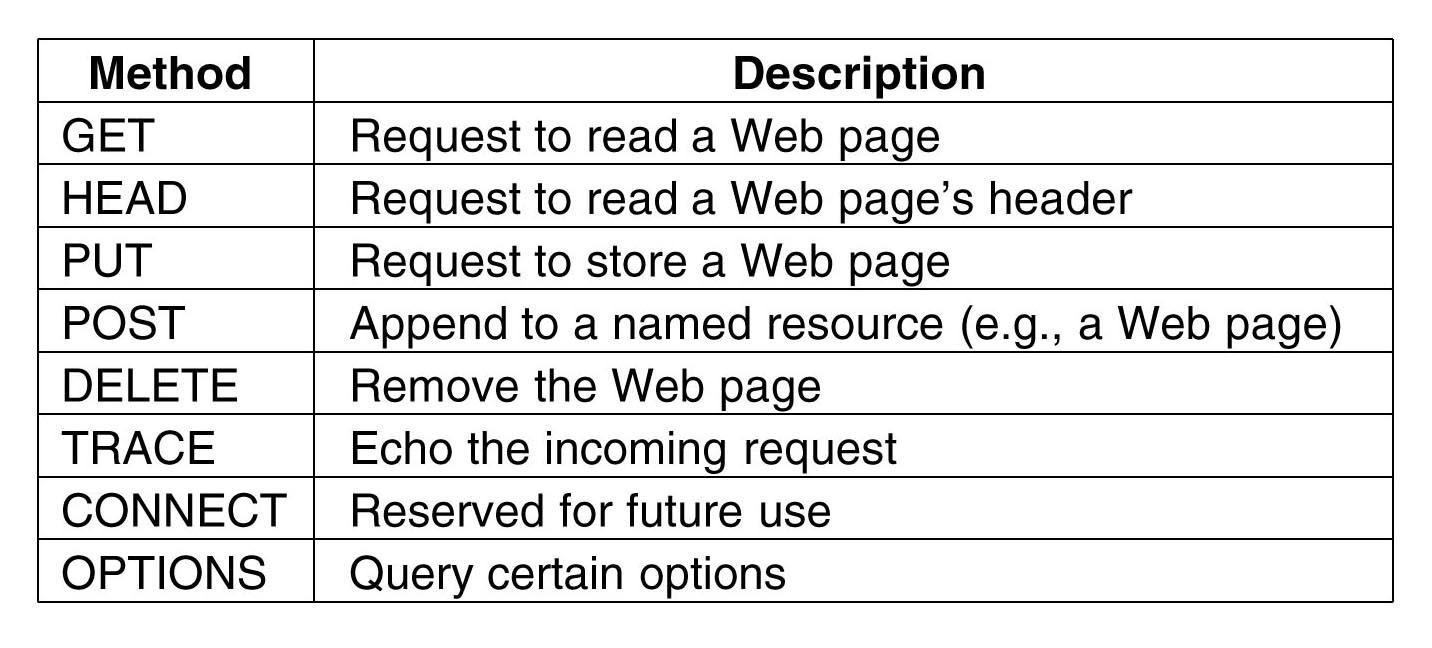
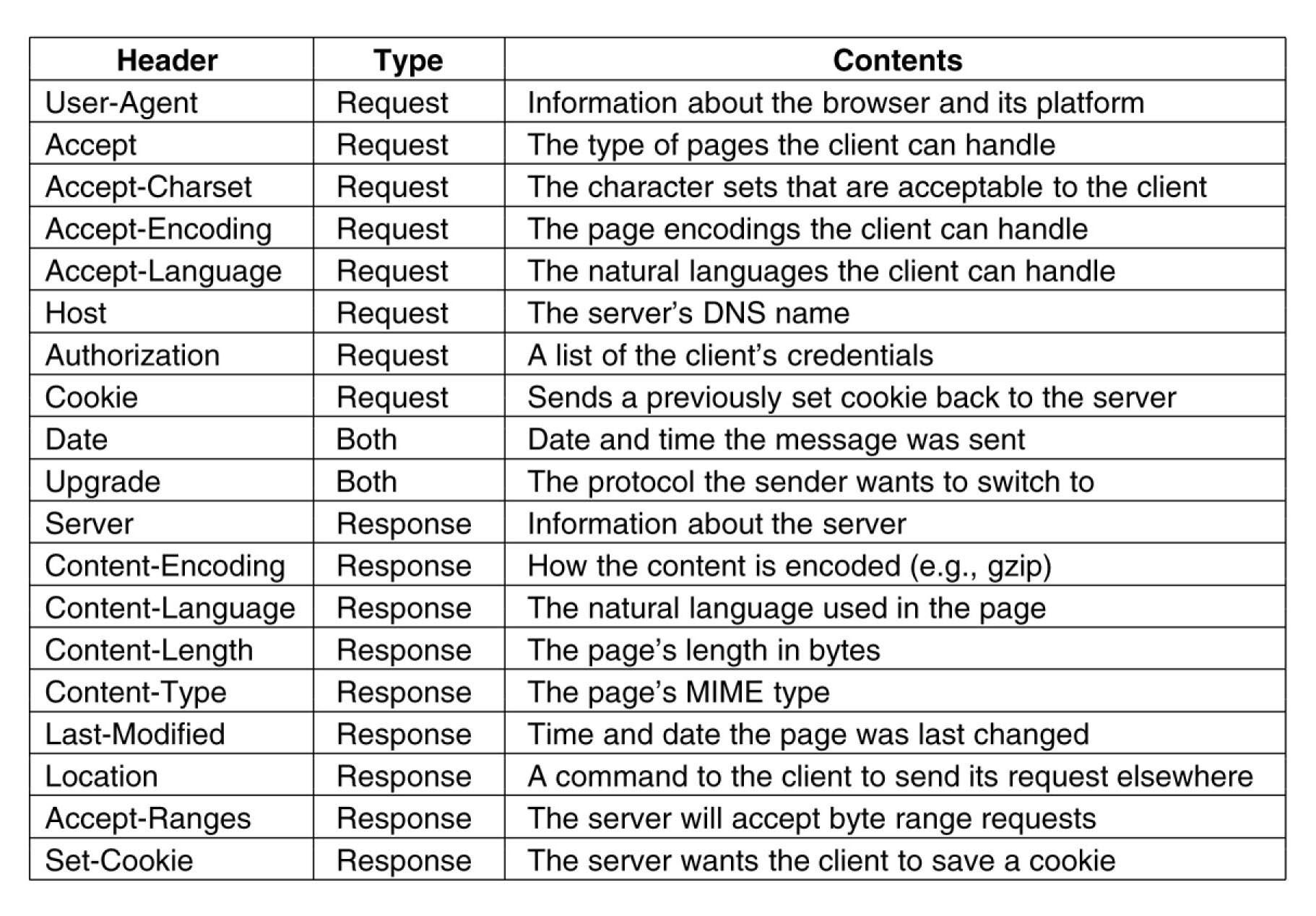
HTTP headers.
Request - sent by client.
Response - returned by server.
$ telnet www.computing.dcu.ie 80 GET /index.html HTTP/1.1 Host: www.computing.dcu.ie |
(blank line to end header)
You can study the commands of any other
service
and write a client for that too.
Use a socket to connect to the port
and then send the appropriate commands.
From The Java Developers Almanac:
// download text content of URL
import java.net.*;
import java.io.*;
public class jget
{
public static void main ( String[] args ) throws IOException
{
try
{
URL url = new URL( args[0] );
BufferedReader in = new BufferedReader(new InputStreamReader(url.openStream()));
String str;
while ((str = in.readLine()) != null)
{
System.out.println(str);
}
in.close();
}
catch (MalformedURLException e) {}
catch (IOException e) {}
}
}
e.g. Get the page on How to email me:
$ java jget "https://humphryscomputing.com/howtomailme.html"
Q. Download to file.
Q. Can you parse it to extract email address?
// get the HTTP headers
import java.net.*;
import java.io.*;
public class jhttp
{
public static void main ( String[] args ) throws IOException
{
try
{
URL url = new URL( args[0] );
URLConnection c = url.openConnection();
for (int i=0; ; i++)
{
String name = c.getHeaderFieldKey(i);
String value = c.getHeaderField(i);
if (name == null && value == null) // end of headers
{
break;
}
if (name == null) // first line of headers
{
System.out.println("Server HTTP version, Response code:");
System.out.println(value);
System.out.print("\n");
}
else
{
System.out.println(name + "=" + value);
}
}
}
catch (Exception e) {}
}
}
Output:
Server HTTP version, Response code: HTTP/1.1 200 OK Date=Mon, 22 Nov 2004 11:43:09 GMT Server=Apache/2.0.47 (Unix) PHP/5.0.2 Last-Modified=Thu, 18 Nov 2004 10:32:20 GMT ETag="19495e-3cd-e7abf500" Accept-Ranges=bytes Content-Length=973 Keep-Alive=timeout=15, max=100 Connection=Keep-Alive Content-Type=text/html; charset=ISO-8859-1 |
import java.net.*;
import java.io.*;
public class hrc
{
public static void main ( String[] args ) throws Exception
{
try
{
URL url = new URL( args[0] );
HttpURLConnection c = (HttpURLConnection) url.openConnection();
System.out.println( c.getResponseCode() );
}
catch (Exception e) {}
}
}
Output:
$ java hrc "https://humphrysfamilytree.com/surnames.html" 200 $ java hrc "https://humphrysfamilytree.com/djkjkjkll" 404 $ java hrc "https://humphrysfamilytree.com/Icons/" 403 $ java hrc "http://ddfdfdjjdg.com/surnames.html" (Exception) |
https://www.computing.dcu.ie/BADPAGE will give something like:
Server HTTP version, Response code: HTTP/1.1 404 Not Found Date=Mon, 22 Nov 2004 12:15:27 GMT Server=Apache/2.0.47 (Unix) PHP/5.0.2 Content-Length=318 Keep-Alive=timeout=15, max=100 Connection=Keep-Alive Content-Type=text/html; charset=iso-8859-1 |
Q. Write a program to check if a URL exists and return yes/no.
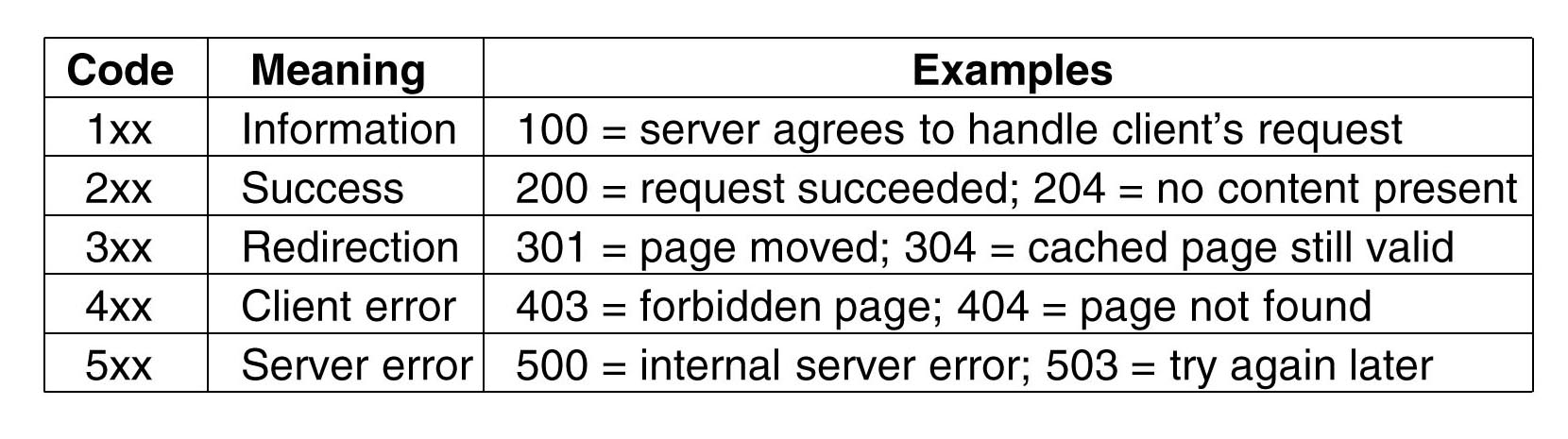
https://humphryscomputing.com/BADPAGEDo you get response 404 or 200?
Solutions:
On Windows:
$ java "-Dhttp.agent=Mozilla/4.0 (compatible; MSIE 6.0; Windows NT 5.0)" prog |
On Linux:
$ java -Dhttp.agent="Mozilla/4.0 (compatible; MSIE 6.0; Windows NT 5.0)" prog |