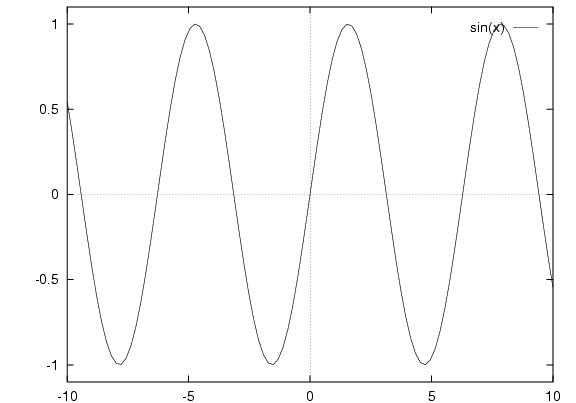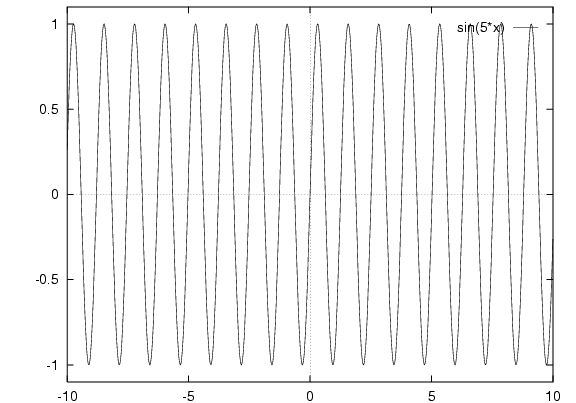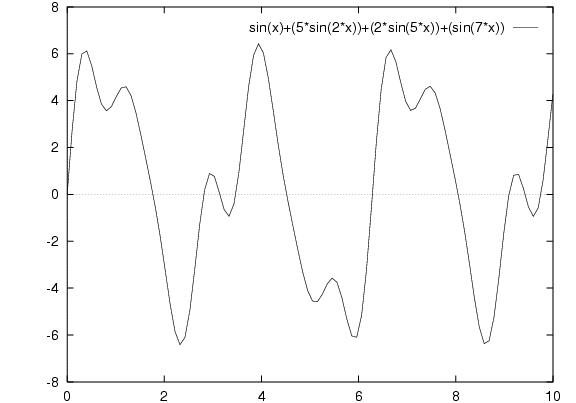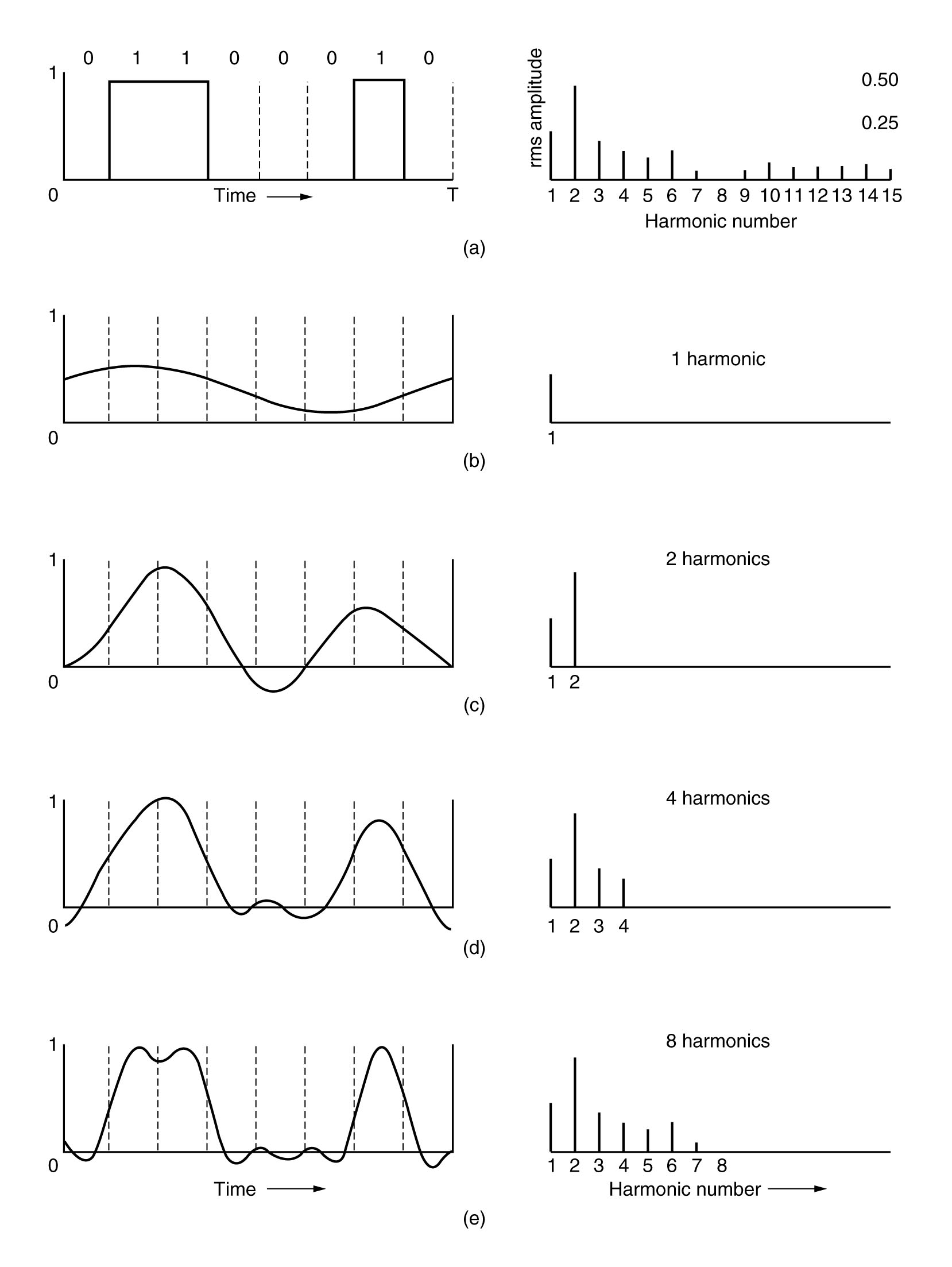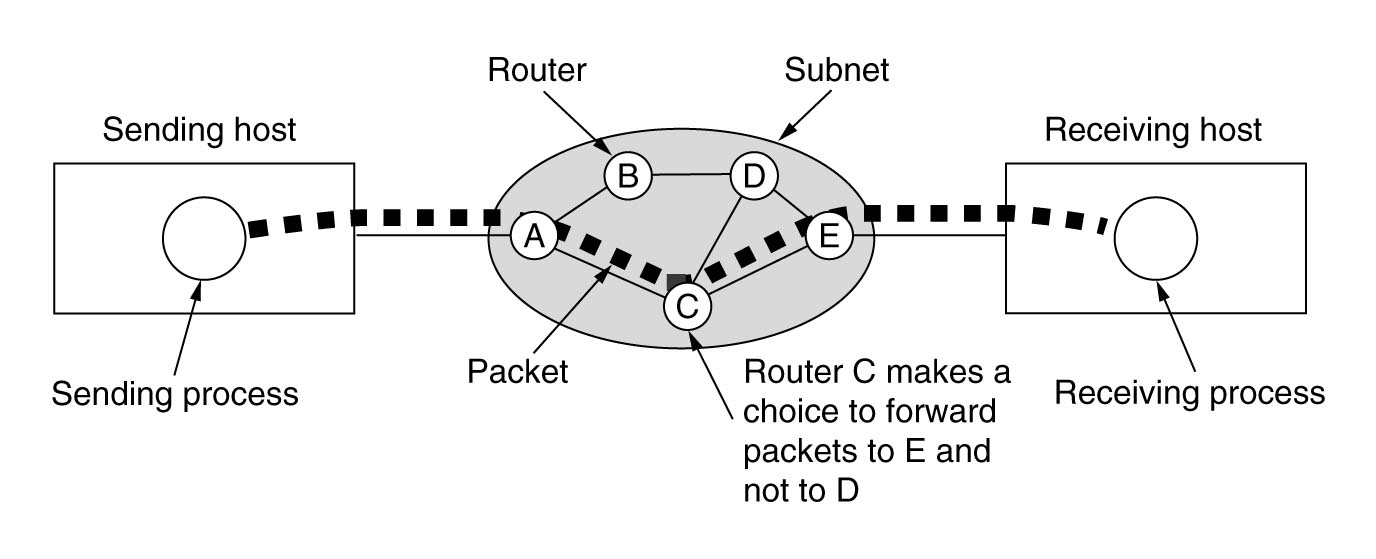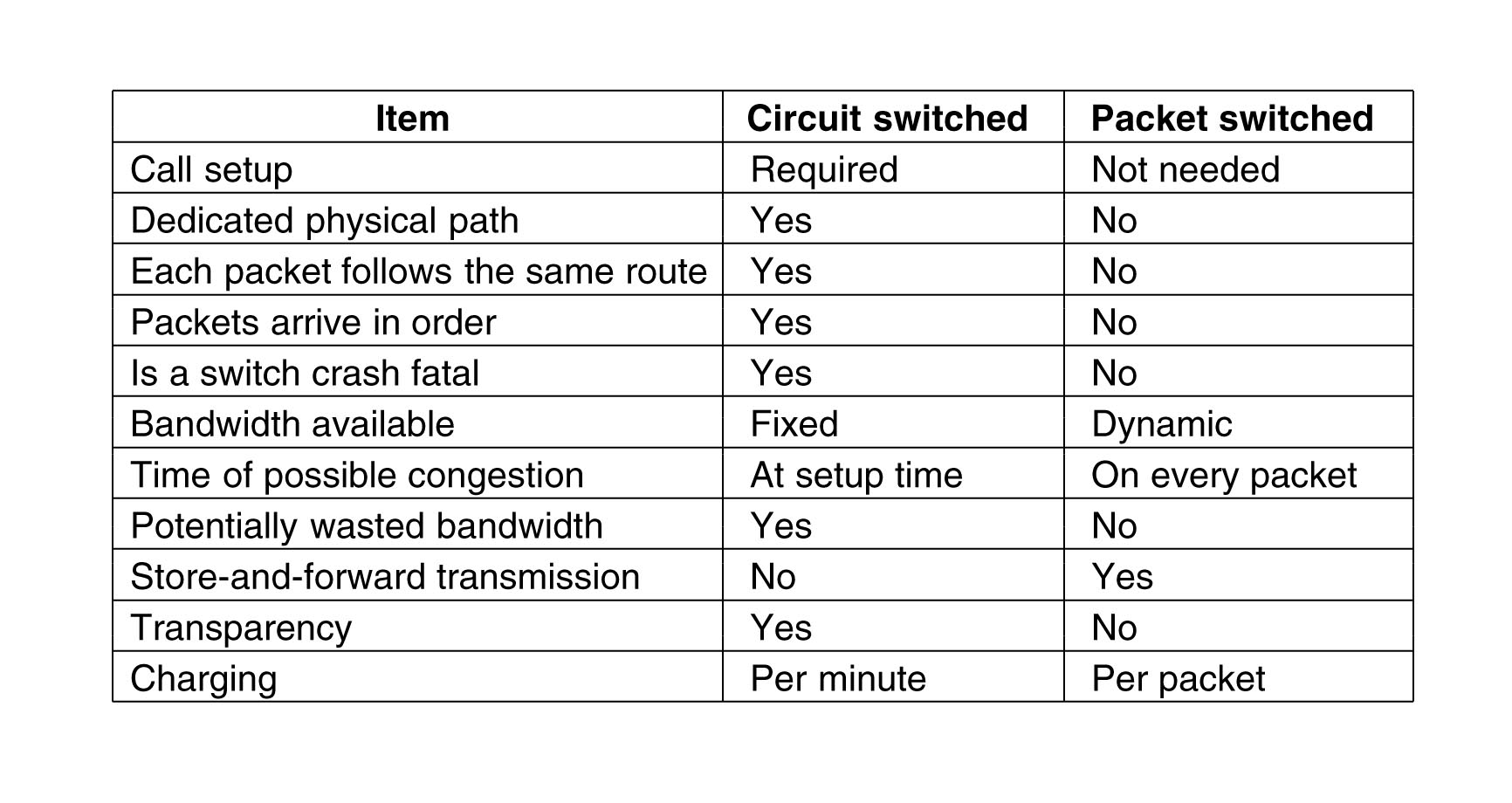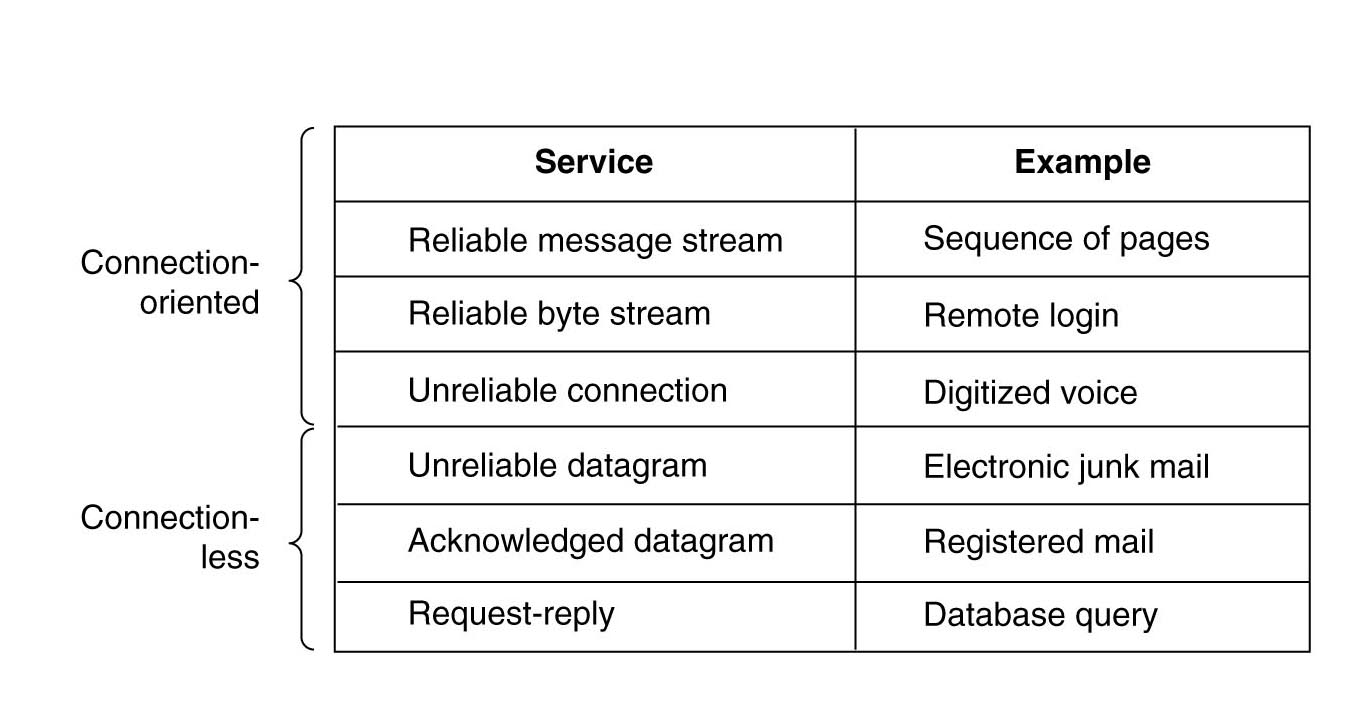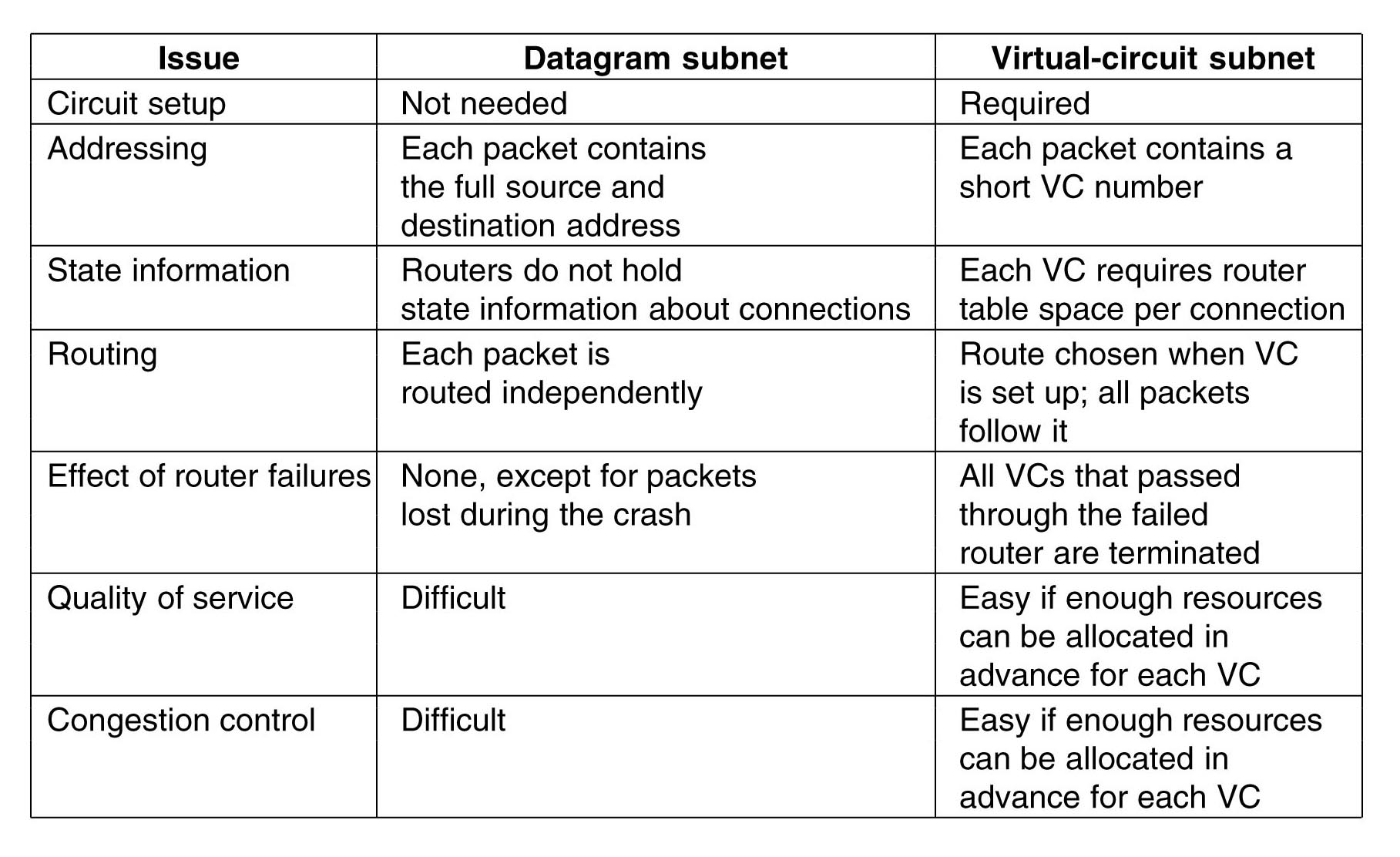Physical Layer
- analog
- Continuously variable signal.
- Small fluctuations
in the signal are meaningful.
- Lot of errors with noise
over long distance.
- Used for phone call: A certain number of errors may not matter much with speech.
- digital
- Only n values (e.g. just 2 values).
- Small fluctuations in the signal are not meaningful.
Analog signal is
quantised.
Any signal close to a particular value will be interpreted as that value.
- Less errors with noise over long distance.
- Used for computer data: A single bit wrong would be disaster.
2.1 Changing voltage (or other analog property) on a wire
This is applicable primarily to:
- Phone line
- Broadband phone line
- Coax cable
Some different but similar issues with:
- Fiber optics
- Wireless
Changing voltage to represent digital 0,1
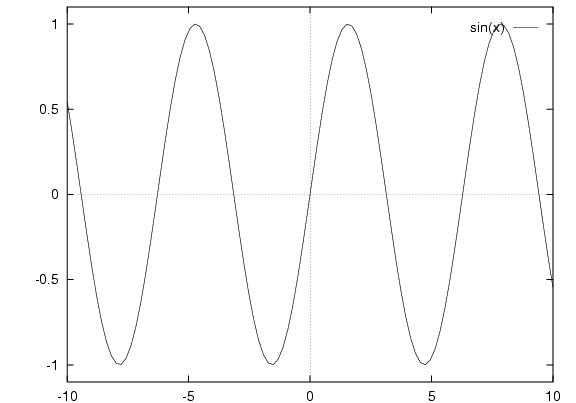
X-axis is time.
Y-axis is voltage.
Any 2 separate values will do (to map to 0,1).
Don't have them too close so hard to measure at other end.
Higher frequency means higher bandwidth
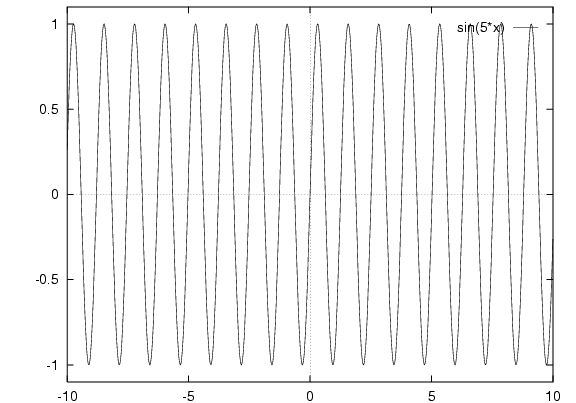
Can send more 0s and 1s in shorter time.
Period - repeats every 1/n sec.
Frequency
- n Hertz
(n per sec).
Here:
Frequency = rate of change of voltage.
Sines or cosines alone would just encode 010101..
Any single sine function:
A sin(B*x) + C
or cosine function:
D cos(E*x) + F
can only represent one pattern:
Strict alternating 010101...
Adding sines and cosines to represent any pattern
Fourier
showed you can
approximate
any reasonably behaved continuous periodic (arbitrarily long period)
function
with a combination of sines and cosines:
a
+ b1 sin(c1x)
+ b2 sin(c2x)
+ b3 sin(c3x)
+ ...
+ d1 cos(e1x)
+ d2 cos(e2x)
+ d3 cos(e3x)
+ ...
We want to send some data pattern
(e.g. 000010011110100010000011).
This is always of finite length.
We just
imagine it as a repeating pattern of period this length.
(Only going to receive the pattern for a finite window.)
The more terms used the better the approximation.
We won't go into detail of what the terms are here.
Modulator
Modulator
(converts digital to analog signal)
actually
does do an addition like this.
n oscillators
(inside the modulator)
change voltage on their separate output lines
with different f's, periodic.
These n output lines are combined
and in the combination the voltage is summed.
Summed voltage is output from modulator.
Example
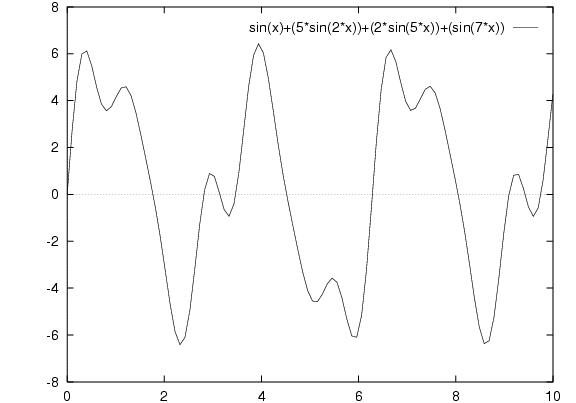
This nearly (but not quite) encodes
0 (start at x=6) 110 0100 (then repeat).
Not there yet. Need more terms.
i.e. encode 0110 0100 in small interval
(ASCII char "d").
Higher frequencies means more accuracy in shorter time.
Better example
Transmitting
01100010
(
ASCII char "b").
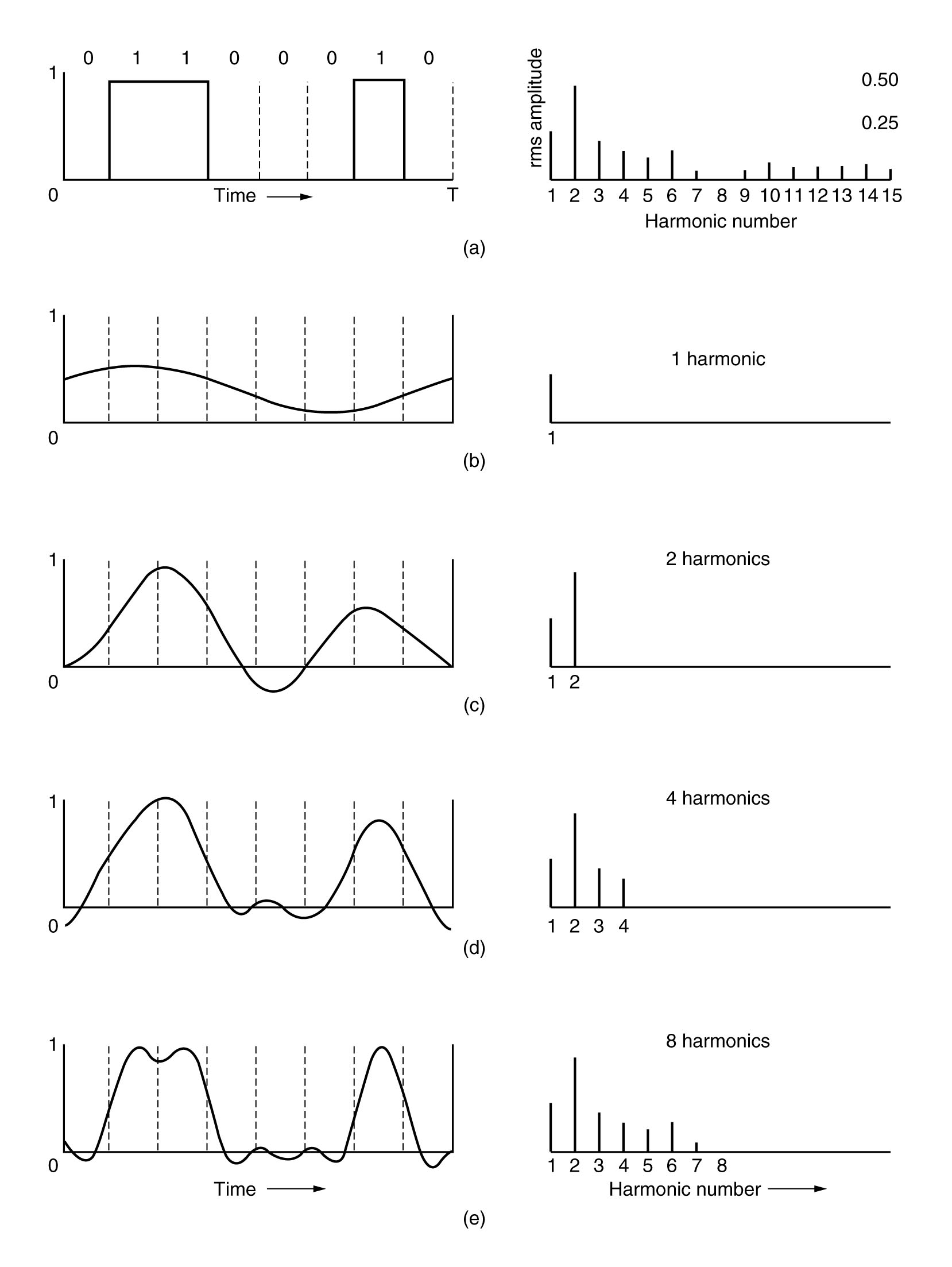
As we go down, we're using higher frequencies (along with the low ones).
Higher frequencies means more accuracy in shorter time.
Signals have problems with long distance and random errors.
- Attenuation - Signal loses energy with distance.
Different frequencies lose energy by different amount,
so the actual signal is distorted.
- Delay distortion -
Different frequencies propagate at different speeds in the wire,
so over long distance the signal is distorted.
- Noise - Thermal noise in a wire.
Interference from other wires. Spikes in power.
Solutions
For problems 1. and 2.:
- Repeaters and amplifiers.
-
Don't use certain frequencies (above a cut-off point).
For all of them:
Limited f
Each cable has a hard limit on the frequencies it can transmit.
Usually, from 0 to some cut-off point n Hz will be transmitted with little distortion.
This is a limit on bandwidth:
On the amount of data that can be represented (and hence transmitted) accurately
in a short time.
Bandwidth
Bandwidth
of a medium
= The range of frequencies that pass through it with minimum attenuation.
It is a physical property of the medium.
Usually from 0 Hz to n Hz.
Bandwidth
also used to refer to data-carrying capacity of the medium in bits-per-second (bps).
High f bandwidth means high data bandwidth.
At the receiving end, the receiver
(the
Demodulator)
samples the line n times per second
to read the signal.
Nyquist-Shannon sampling theorem:
For any given bandwidth (i.e. range of frequencies)
it is pointless to sample the line more than some constant times per second,
since the higher f's such sampling could recover have already been
filtered out.
4.3.2 Manchester Encoding
Problem: Sender and receiver running at different speeds.
Receiver sampling speed not quite the same as sender output speed.
Get out of synch about
where the bit boundaries are,
especially after
long run of consecutive 0s
or long run of consecutive 1s.
e.g. 106 1s in a row read as 105 1s, or 107 1s.
Solution:
Manchester Encoding.
- (b) below.
Each bit covers 2 time slots.
1 bit: Voltage high in first slot, low in second.
0 bit: Low, then high.
Every bit period has a transition in the middle
- making it easy to spot them.
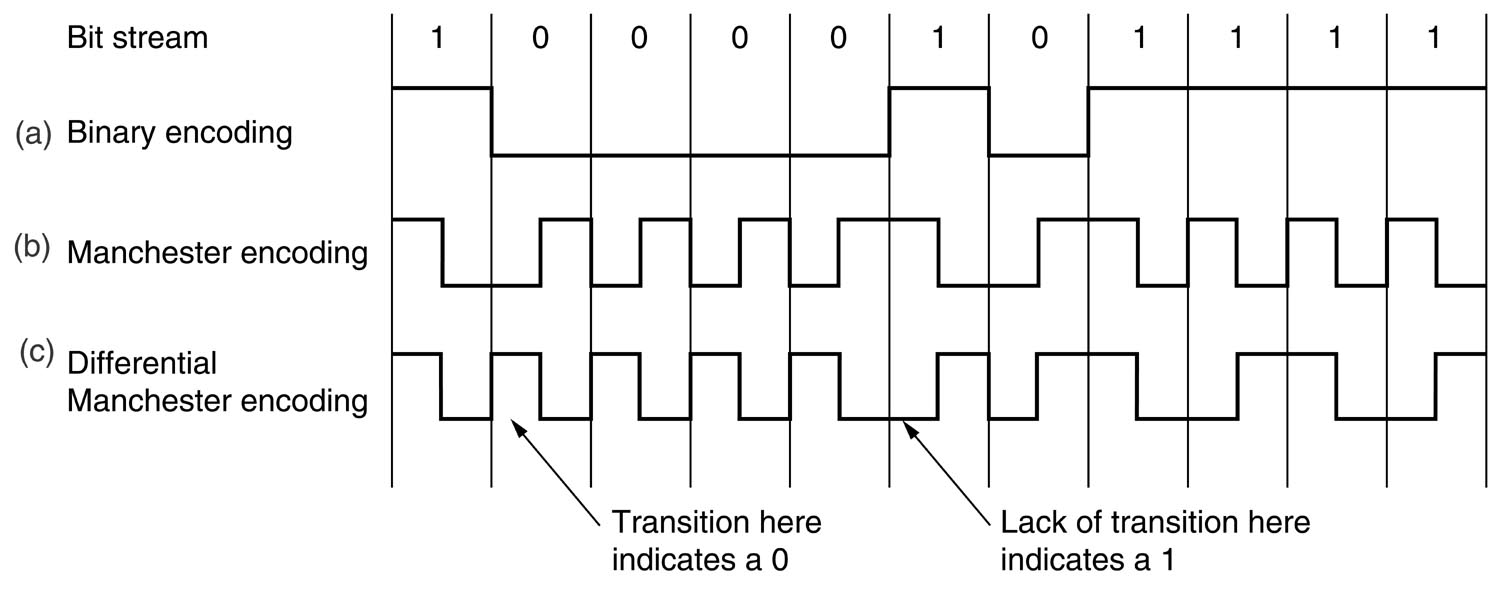
Differential Manchester encoding - (c) above
1 bit: No transition at start of interval.
0 bit: There is a transition.
In both cases, there is transition in middle as well.
Better noise immunity.
Manchester encoding
used in
Ethernet.
You use it every day.
I am using it now (in lecture).
2.2 Transmission media
- Guided - Copper wire, Fibre Optics
- Unguided - Wireless
2.2.1 Magnetic Media
Removable media -
Magnetic tape,
CD-RW, recordable DVD
Magnetic tape
- IBM
offers systems up to 5
petabytes.
You would never use these to move information about in your network, would you?
Copy to removable media and just drive it across in a van??
A. Maybe yes.
In book, he gives example of a company that wants to back up
say over a terabyte
of data to another city, or even just another machine.
A machine 1 hour away by road can be backed up at in effect 400 Gbps.
Even 1 continent away (FedEx)
can be backed up at in effect 20 Gbps.
Cost 3 cents per gigabyte.
No network can match this high speed or low cost.
(Though fiber optics are getting there. If have single dedicated leased line.)
Obviously, you can't use these for real-time interactive (on-line) network.
2.2.3 Coaxial cable
2.2.4 Fiber optic
2.3 Wireless
Power line communication
- Transmits data on the house electrical lines.
- Home network alternative to WiFi.
No cables. Just plug broadband modem into nearest plug.
And then plug in each machine to nearest plug.
- Could be broadband supplier itself.
Even remote areas can get broadband.
- Power lines very noisy.
Li-Fi:
Transmit information using subtle high-speed changes to visible light.
Cannot penetrate walls.
Only within a single room.
But a number of advantages.
(And lack of penetration of walls is also an advantage from the security view.)
2.5.4 Multiplexing
On telephone backbone.
- Frequency Division Multiplexing
- Frequency spectrum divided into bands. Each user has exclusive possession of a band.
- Time Division Multiplexing
- Users take turns. Round-robin.
Each gets entire bandwidth for short burst of time.
e.g.
T1 line
(a popular leased line).
- Wavelength Division Multiplexing
- FDM on a
fiber optic cable.
Up to 1 T bps.
2.5.5 Switching
What route through the network does my data take?
- Fixed routing (e.g. shortest path).
- Virtual circuit - path fixed for duration of session
from A to B.
- B receives messages in order.
- Dynamic routing - messages assigned whatever paths
are free. When traffic jams, traffic flows down
duplicate paths.
- Often goes longer physical distance
but that doesn't matter if avoids routing bottlenecks
(queues on an overloaded machine are what slows
messages down).
-
B may receive messages out of order - has to reassemble them.
- Can survive total loss of a node.
Traffic routes around, automatically adjusts.
- e.g. Internet.
-
Note because Internet is only
partially-connected
(variable-resolution),
sometimes there may not be alternate routes.
i.e. Fixed routing for some of journey,
dynamic for rest.
Q. What is the shortest route?
- Model the network as a
mathematical graph.
Shortest route is the one with the least number of nodes/links?
Not necessarily.
Depends on bandwidth, traffic and machine loads on route.
Might be better to send it on roundabout route (through more machines)
if gets there quicker.
- Model the network on geographical distance.
Shortest route is the one that travels the least geographical distance?
Not necessarily.
Depends on bandwidth, traffic and machine loads on route.
Might be better to send it on roundabout route (long distance)
if gets there quicker.
As traffic and machine loads keep changing,
the answer to what is the best route
keeps changing.
Does my communication session
own all of the bandwidth on the route, or is it shared?
- Circuit switching
- Part of network set up as
temporary link between A and B.
- No other site can use this link until call finished.
- e.g. Telephone:
- Used to be simple electrical circuit in switching office.
- Situation more complex now because parts of the path
may include fiber or microwave link onto which thousands of calls
are multiplexed.
- Takes time to set up path before call can start.
e.g. Could spend 10 seconds hunting for path
on long-distance call.
- Congestion at setup time (sometimes can't establish circuit).
Not thereafter
(bandwidth reserved).
- Guaranteed service.
- Wastes resources of network
(circuit reserved, not being used 90 percent of time).
- Transparent - The 2 ends can use any protocol.
Voice, data, fax.
The carrier does not need to know.
- Charging - per minute.
In Ireland,
local calls were flat rate
- until modems became popular!
- Message switching
- Store-and-forward of arbitrary-size items.
Message sent in its entirety to first switching office (router).
Then passed on to next. And so on, until gets to destination.
- Ancestor of packet switching.
- Problem - A large message could tie up a router-router line
for minutes.
- Solution - packets.
- Basically store-and-forward systems (e.g. email,
usenet)
are actually now implemented on packet switching underneath.
- Not used any more.
- Packet switching
- Store-and-forward of small, fixed-size items.
Each message is divided into small
fixed-size packets that
(like pages in memory
and blocks on disk)
"flow" into whatever links can take
them to, or just nearer to, the destination.
-
Mixed in with packets from other messages and other sites.
- No user can monopolise a line for longer
than a fraction of a second.
- Each site routes all incoming packets as best as it
can on towards their destination,
or to a site which it thinks should be able to send them there.
- Adjusts to traffic.
- Packets may follow different routes.
- Packets may arrive out of order.
Message needs to be re-assembled at far end.
- e.g. Internet, Ethernet, newer mobile phone networks.
- No congestion at setup time (can send packets straight away).
But congestion may occur at any time when packets are sent
(bandwidth not reserved).
- Not-guaranteed service.
- Doesn't waste resources of network
(network used to max).
- Suitable for non-real-time (email)
or not-quite-real-time (web) data.
-
Causes trouble for real-time data
(Internet audio, video,
radio, TV, Internet phone).
Packets arrive out of order.
Get delays in the audio/video
as wait for packets.
- Not transparent - The carrier determines the protocol used.
- Charging - per volume
of data carried.
ISPs often charge customer flat rate (*) to save admin
but ISP itself may be paying by volume of data.
(*) ISP customer usually limited to max transfer volume per month.
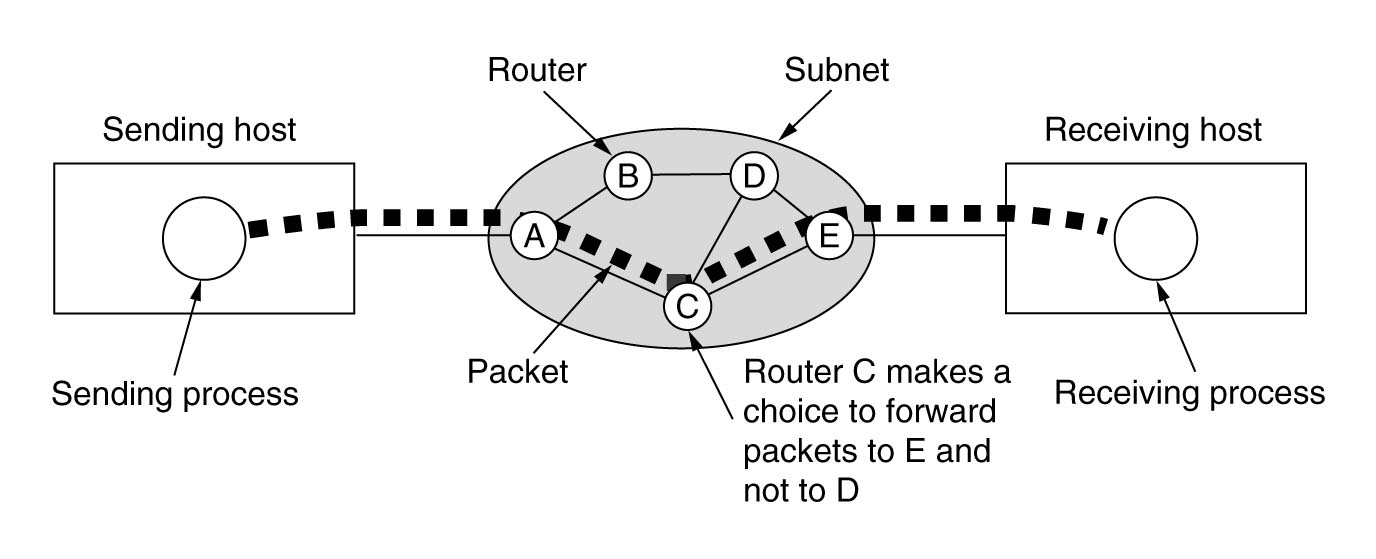
Packet switching
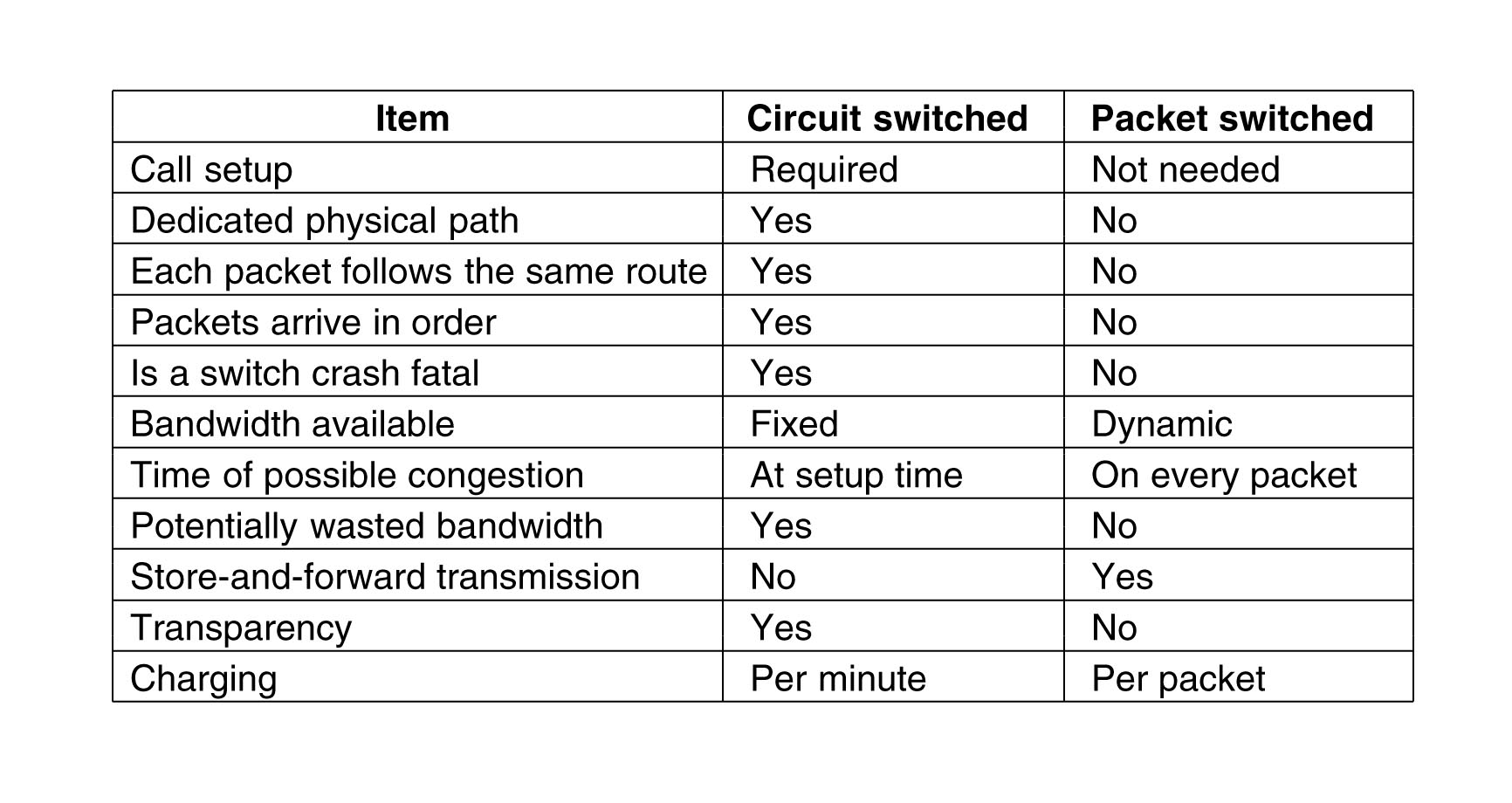
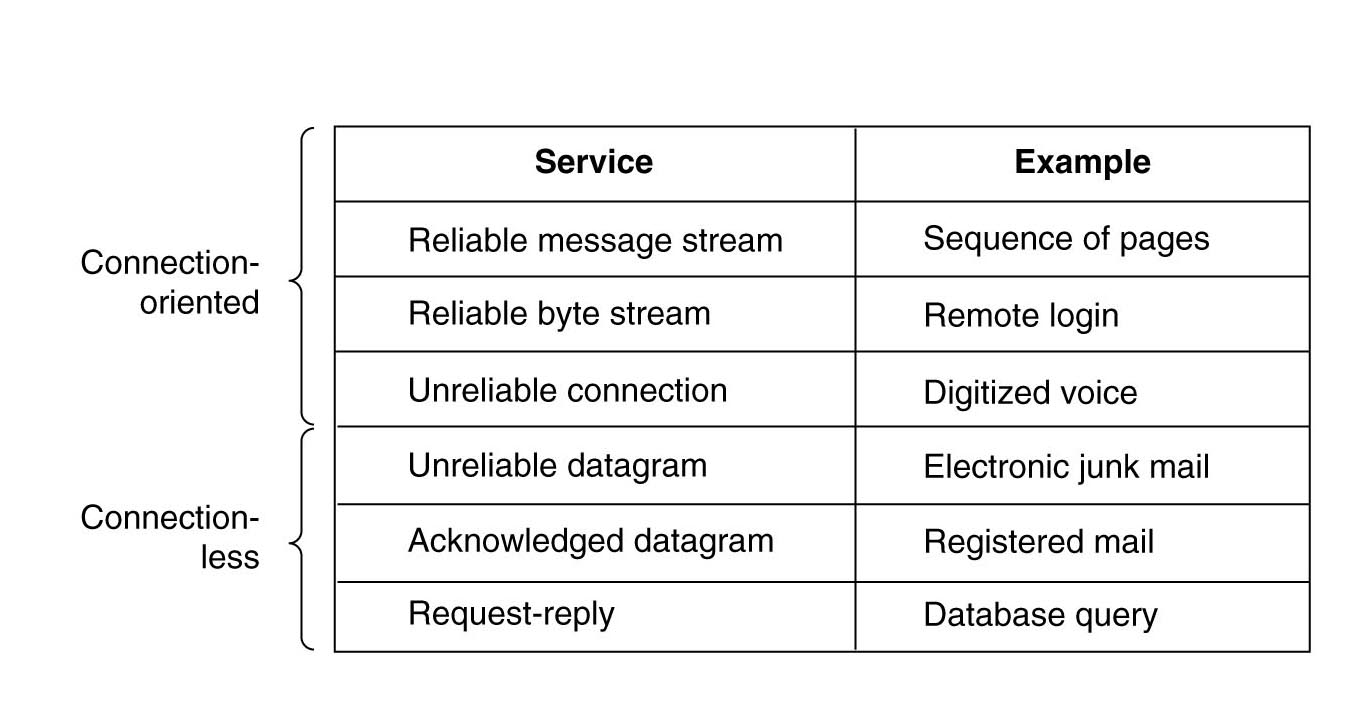
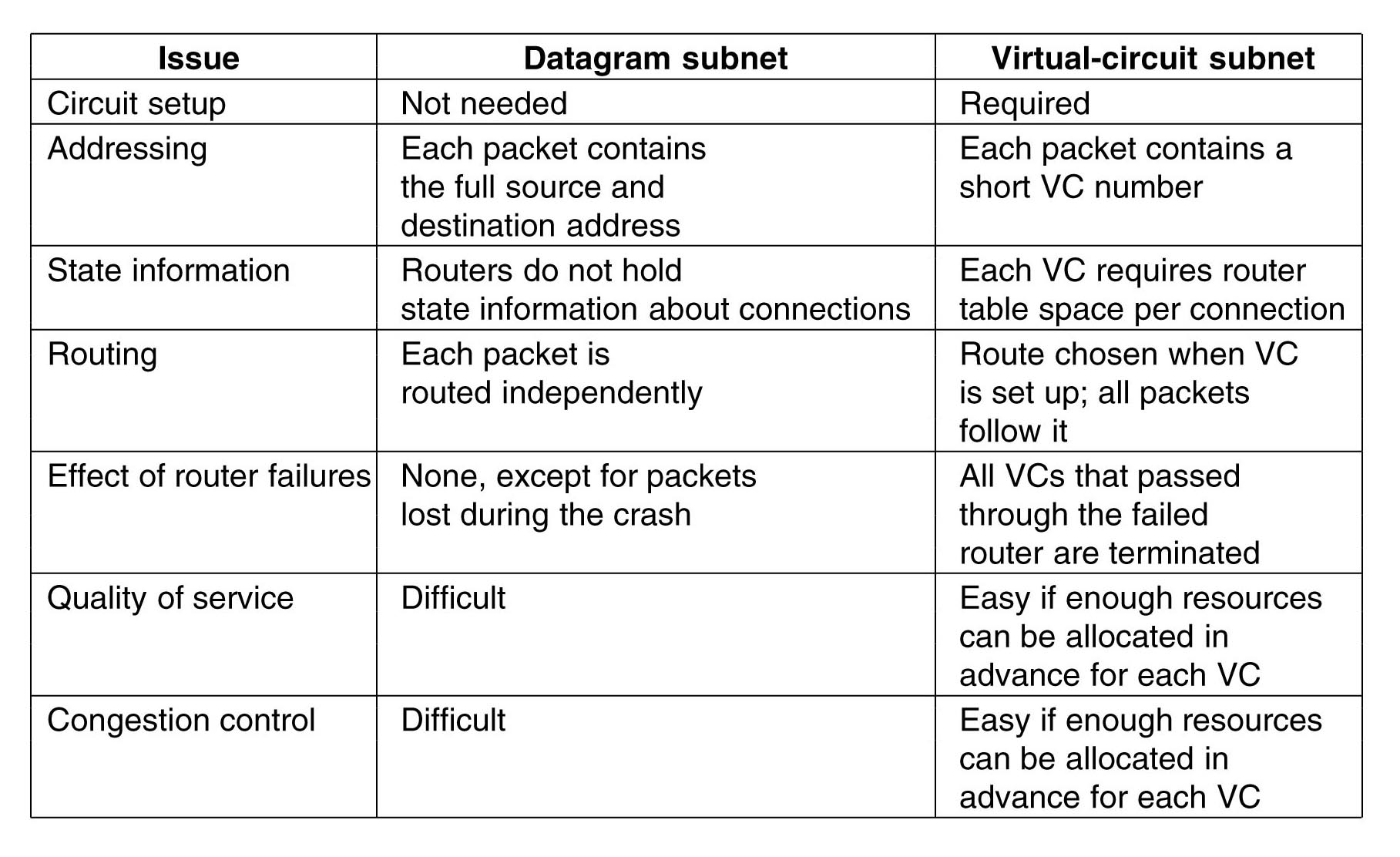
Another comparison. See 5.1.5.